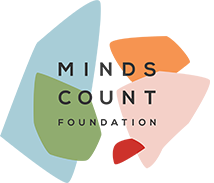Hello! For those who are interested in the SANE forums, maybe you have spent some time taking a look around and reading threads and are now wondering how to get involved, here’s a quick guide for how to sign up and sign in to the SANE forums.
Let’s start with an overview of why you might like to sign up:
- The SANE forums are a free, anonymous space to access peer to peer support, and is accessible 24/7 on any device
- They are moderated by mental health professionals for safety and support
- Open to adults in Australia living with mental health issues, their families, friends, and carers
How to Start an Account
- Go to the SANE Forums Website: saneforums.org

- Register for an Account
- Click “Sign up” to create an account.
- Fill in the registration form:

- Create a unique username (do not use your real name or a name that might be otherwise identifiable for privacy)
- Provide a valid email address and basic personal information
- Set a secure password
- Agree to the Terms & Conditions and Community Guidelines
- Don’t forget to click “Sign up”

- Confirm Your Email
- Check your email inbox for a confirmation message (don’t forget to check your junk folder too!)
- Click the link in the email to activate your account.
How to Log In
- Return to saneforums.org
- Click “Log In”

- Enter Your Username and Password
- Use the details you created during registration.

- Access the Forums
- Once logged in, you can:
- Read and join discussions
- Post questions or comments
- Connect with others for support
Some extra notes:
- You can browse and read forum posts without registering, but you must create an account to post or interact.
- SANE Forums are anonymous and moderated 24/7 to ensure safety and privacy.
- Only one account per person is allowed, and you must be over 18 and living in Australia.
- If you have trouble registering or logging in, visit the site’s help section or contact SANE Support Services.
Safety Note:
SANE Forums are not a crisis service. If you need urgent help, contact Lifeline (13 11 14) or emergency services (000).